Spawn System: Difference between revisions
No edit summary |
No edit summary |
||
| (18 intermediate revisions by one other user not shown) | |||
| Line 1: | Line 1: | ||
= The Enemy Spawn Director = | |||
The '''Enemy Spawn Director (ESD)''' monitors players throughout a mission and dynamically adjusts enemy spawns, locations, and numbers based on player performance. | |||
The ESD uses a system of '''''Stress Levels''''' and '''''Pressure''''' to regulate intensity, ensuring gameplay remains challenging without overwhelming players. | |||
For a detailed guide on spawn systems, see [[Spawn System Info]]. | |||
[[ | |||
= Key Files Controlling the ESD = | |||
Many files contribute to enemy spawning, but the two primary files are: | |||
* '''esd_manager.sso''' | |||
* '''esd_factions_and_compositions_library.sso''' | |||
== | Both files control what enemies spawn, how many spawn, and under what conditions. | ||
The ESD | |||
= esd_manager.sso = | |||
The '''ESD Manager''' controls spawns during the [https://warhammerworkshop.com/index.php/Spawn_System_Info#Wave_Phase Wave Phase] of the spawn cycle, adjusting spawn rates and enemy types based on player Stress and Pressure values. | |||
Location: | |||
<code>server_pc\root\paks\server\default\default_other.pak\ssl\spawn_system\enemy_spawn_director\esd_manager.sso</code> | |||
[[File:Phase_Lenth.png|thumb|460px|Wave Phase settings inside the ESD Manager]] | |||
== Phase Length Settings == | |||
* Phases are categorized into '''SHORT''', '''NORMAL''', and '''LONG''' lengths based on Stress Level. | |||
* High Stress reduces Wave Phase time, while extending Breather/Tension phases. | |||
* All phase durations are measured in seconds. | |||
== Pressure Settings == | |||
* Spawns only occur once the player's '''Pressure Score''' exceeds a threshold. | |||
* Example: | |||
** Standard spawn activation threshold: '''100 Pressure'''. | |||
Tuning these values modifies when and how enemy spawns escalate. | |||
[[File:Pressure_Settings.png|left|thumb|254px|Pressure settings for special enemies]] | |||
== Enemy Spawn Packs == | |||
Each spawn entry is called an '''Enemy Spawn Pack''' and contains: | |||
* '''isEnabled''': (''True''/''False'') flag to toggle the spawn. | |||
* '''minCount''', '''maxCount''', or '''amount''': control how many enemies spawn. | |||
* '''archetypeUid''': defines which enemy type spawns. | |||
* '''combatType''': (''ANY'', ''RANGED'', ''MELEE'') priority setting. | |||
* '''cooldown range''': sets minimum/maximum time before the spawn can reoccur. | |||
[[File:ESD_Manager_Spawn_Pack.png|thumb|Screenshot of a Spawn Pack setup]] | |||
== Extra Pack Variants == | |||
Spawn Packs can include additional units via '''extraPackVariants''', creating richer, more varied encounters. | |||
* Each variant must have a unique name (use underscores, no spaces). | |||
* Defined in ''SubPackDescs''. | |||
* Variants can specify: | |||
** '''archetypeUid''' (enemy type) | |||
** Spawn amount | |||
** '''excludedDifficultyLevels''' (0 = Minimal, 5 = Absolute) | |||
== How Enemy Spawning Selection Works == | |||
Spawning is governed by [[wikipedia:Random_number_generation|Random Number Generation (RNG)]]. | |||
Each active spawn pack is selected randomly after cooldowns expire. | |||
=== Cooldown Timers === | |||
* Separate cooldowns are maintained for different factions (e.g., Tyranids vs Chaos). | |||
* Cooldowns are measured in seconds. | |||
Example: | |||
* Base cooldown: '''240 seconds''' → New spawn selection every 4 minutes. | |||
=== Difficulty Modifiers === | |||
* Cooldown times are multiplied based on difficulty: | |||
** Easy difficulties: Cooldown × 1.5 | |||
** Hard difficulties: Cooldown × 0.8 or lower | |||
Example: | |||
* Base cooldown: 240s | |||
* Modifier (1.5×): 360s | |||
* Modifier (0.7×): 168s | |||
= esd_factions_and_compositions_library.sso = | |||
The '''ESD Factions and Compositions Library''' manages spawning during the [https://warhammerworkshop.com/index.php/Spawn_System_Info#Tension_Phase Tension Phase]. | |||
Location: | |||
<code>server_pc\root\paks\server\default\default_other.pak\ssl\spawn_system\enemy_spawn_director\esd_factions_and_compositions_library.sso</code> | |||
[[File:Hormagaunt_spawn_picture.png|thumb|A Hormagaunt Spawn Pack example]] | |||
== Tension Phase Spawn Packs == | |||
* Packs define entire groups of enemies rather than single spawns. | |||
* Each Spawn Pack contains multiple '''SubPacks'''. | |||
Naming rules: | |||
* Spawn Pack names must be unique (only underscores allowed). | |||
* SubPack names must be unique within each pack. | |||
Example: | |||
* Spawn Pack '''HormagauntSergeants_idle''' includes: | |||
** 20 Hormagaunts | |||
** 5 Hormagaunt Sergeants | |||
== Behavior Settings == | |||
* '''packType''': defines behavior on spawn (''AGGRO'' or ''IDLE''). | |||
* '''combatType''': prioritizes ''RANGED'' or ''MELEE'' behavior. | |||
= What Can I Spawn? = | |||
By default: | |||
* '''Extremis''', '''Terminus''', and '''Mini-Boss''' enemies spawn primarily during Wave Phases (esd_manager.sso). | |||
However: | |||
* Any enemy type (Tyranid, Chaos, or others) can be spawned by specifying the appropriate '''archetypeUid'''. | |||
* Mixed spawns are possible — e.g., Rubric Marines spawning with Hormagaunts. | |||
See [https://warhammerworkshop.com/index.php/Enemy_Info#Archetypes Archetypes] for a full list of spawnable enemies. | |||
<blockquote>''This page is incomplete. The Tech-Priests recording this data exhausted their memory banks. Contributions are welcome.''</blockquote> | |||
Latest revision as of 13:19, 29 April 2025
The Enemy Spawn Director[edit | edit source]
The Enemy Spawn Director (ESD) monitors players throughout a mission and dynamically adjusts enemy spawns, locations, and numbers based on player performance. The ESD uses a system of Stress Levels and Pressure to regulate intensity, ensuring gameplay remains challenging without overwhelming players.
For a detailed guide on spawn systems, see Spawn System Info.
Key Files Controlling the ESD[edit | edit source]
Many files contribute to enemy spawning, but the two primary files are:
- esd_manager.sso
- esd_factions_and_compositions_library.sso
Both files control what enemies spawn, how many spawn, and under what conditions.
esd_manager.sso[edit | edit source]
The ESD Manager controls spawns during the Wave Phase of the spawn cycle, adjusting spawn rates and enemy types based on player Stress and Pressure values.
Location:
server_pc\root\paks\server\default\default_other.pak\ssl\spawn_system\enemy_spawn_director\esd_manager.sso
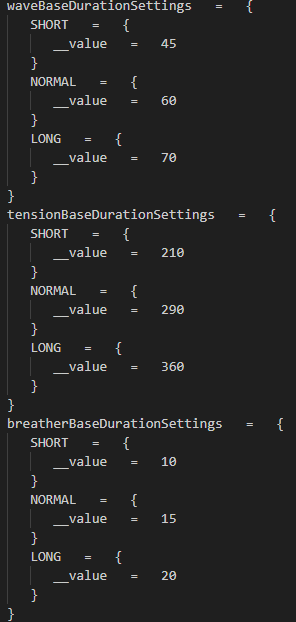
Phase Length Settings[edit | edit source]
- Phases are categorized into SHORT, NORMAL, and LONG lengths based on Stress Level.
- High Stress reduces Wave Phase time, while extending Breather/Tension phases.
- All phase durations are measured in seconds.
Pressure Settings[edit | edit source]
- Spawns only occur once the player's Pressure Score exceeds a threshold.
- Example:
- Standard spawn activation threshold: 100 Pressure.
Tuning these values modifies when and how enemy spawns escalate.
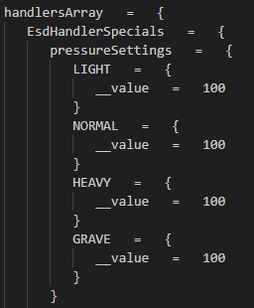
Enemy Spawn Packs[edit | edit source]
Each spawn entry is called an Enemy Spawn Pack and contains:
- isEnabled: (True/False) flag to toggle the spawn.
- minCount, maxCount, or amount: control how many enemies spawn.
- archetypeUid: defines which enemy type spawns.
- combatType: (ANY, RANGED, MELEE) priority setting.
- cooldown range: sets minimum/maximum time before the spawn can reoccur.
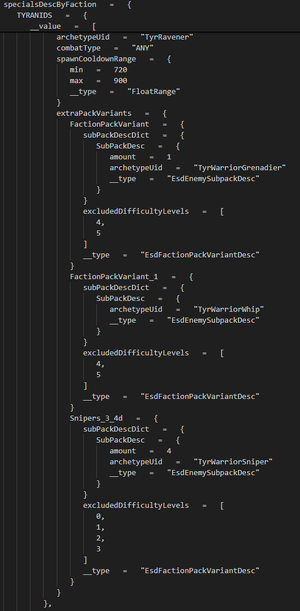
Extra Pack Variants[edit | edit source]
Spawn Packs can include additional units via extraPackVariants, creating richer, more varied encounters.
- Each variant must have a unique name (use underscores, no spaces).
- Defined in SubPackDescs.
- Variants can specify:
- archetypeUid (enemy type)
- Spawn amount
- excludedDifficultyLevels (0 = Minimal, 5 = Absolute)
How Enemy Spawning Selection Works[edit | edit source]
Spawning is governed by Random Number Generation (RNG). Each active spawn pack is selected randomly after cooldowns expire.
Cooldown Timers[edit | edit source]
- Separate cooldowns are maintained for different factions (e.g., Tyranids vs Chaos).
- Cooldowns are measured in seconds.
Example:
- Base cooldown: 240 seconds → New spawn selection every 4 minutes.
Difficulty Modifiers[edit | edit source]
- Cooldown times are multiplied based on difficulty:
- Easy difficulties: Cooldown × 1.5
- Hard difficulties: Cooldown × 0.8 or lower
Example:
- Base cooldown: 240s
- Modifier (1.5×): 360s
- Modifier (0.7×): 168s
esd_factions_and_compositions_library.sso[edit | edit source]
The ESD Factions and Compositions Library manages spawning during the Tension Phase.
Location:
server_pc\root\paks\server\default\default_other.pak\ssl\spawn_system\enemy_spawn_director\esd_factions_and_compositions_library.sso
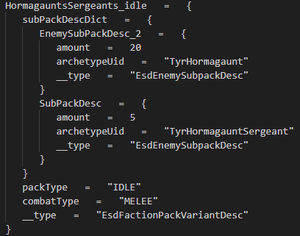
Tension Phase Spawn Packs[edit | edit source]
- Packs define entire groups of enemies rather than single spawns.
- Each Spawn Pack contains multiple SubPacks.
Naming rules:
- Spawn Pack names must be unique (only underscores allowed).
- SubPack names must be unique within each pack.
Example:
- Spawn Pack HormagauntSergeants_idle includes:
- 20 Hormagaunts
- 5 Hormagaunt Sergeants
Behavior Settings[edit | edit source]
- packType: defines behavior on spawn (AGGRO or IDLE).
- combatType: prioritizes RANGED or MELEE behavior.
What Can I Spawn?[edit | edit source]
By default:
- Extremis, Terminus, and Mini-Boss enemies spawn primarily during Wave Phases (esd_manager.sso).
However:
- Any enemy type (Tyranid, Chaos, or others) can be spawned by specifying the appropriate archetypeUid.
- Mixed spawns are possible — e.g., Rubric Marines spawning with Hormagaunts.
See Archetypes for a full list of spawnable enemies.
This page is incomplete. The Tech-Priests recording this data exhausted their memory banks. Contributions are welcome.
