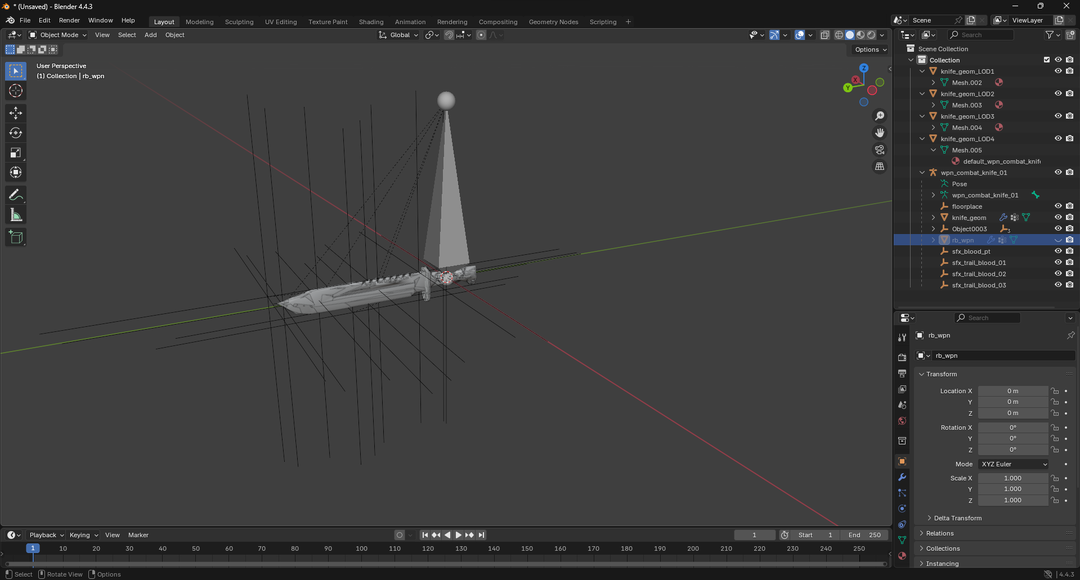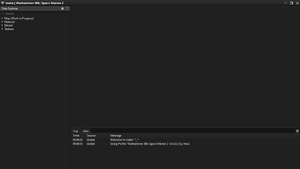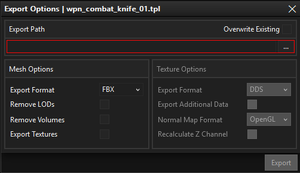Exporting Models
Necessary Tools[edit | edit source]
Exporting game models requires the following tools:
IndexV2[edit | edit source]
Installation Instructions:[edit | edit source]
Find the latest release for IndexV2 from the IndexV2 source repository:
https://github.com/Wildenhaus/IndexV2/releases
This page does not cover building IndexV2 from source - as of 06/06/2025 there is a reliance on LibSabre and LibSpaceMarine2 which are from an external repository by the same maintainer.
- Download the packaged zipped distributable
- Extract to a directory
Exporting Models[edit | edit source]
To export a model using IndexV2 there must be no mods installed in the game folder.
Select your SpaceMarine 2 game installation folder using the + button in the bottom left of the IndexV2 interface:
![]()
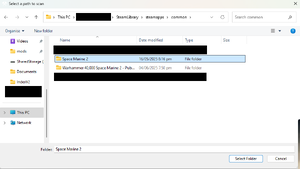
Warhammer 40k: Space Marine 2 should now be listed as a Game Profile in IndexV2's interface:
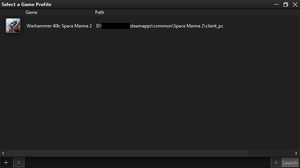 Launch the game profile with the Launch button in the bottom right of the User Interface
Launch the game profile with the Launch button in the bottom right of the User Interface
If you see an error like the above, it means that you have mods in your game installation which you must remove otherwise the tool will not work correctly.
This should lead you to the following interface:
In this interface you can search for the model you would like to export, double click it to load the meshes, select the meshes on the right you would like to export, and then you can click File -> Export to open the export menu:
Configure the export options such as the output directory, removing LODs and exporting referenced textures
Now you can import the FBX mesh into Blender, and you should see something like this: